I'm trying to plot a surface in 3D from a set of data which specifies the z-values. I get some weird transparency artefact though, where I can see through the surface, even though I set alpha=1.0.
The artefact is present both when plotting and when saved to file (both as png and pdf):

I have tried changing the line width, and changing the number of strides from 1 to 10 (in the latter case, the surface is not visible though due to too rough resolution).
Q: How can I get rid of this transparency?
Here is my code:
import sys
import numpy as np
import numpy.ma as ma
import matplotlib as mpl
import matplotlib.pyplot as plt
from mpl_toolkits.mplot3d import Axes3D
y_label = r'x'
x_label = r'y'
z_label = r'z'
x_scale = 2.0*np.pi
y_scale = 2.0*np.pi
y_numPoints = 250
x_numPoints = 250
def quasiCrystal(x, y):
z = 0
for i in range(0,5):
z += np.sin(x * np.cos(float(i)*np.pi/5.0) +
y * np.sin(float(i)*np.pi/5.0))
return z
x = np.linspace(-x_scale, x_scale, x_numPoints)
y = np.linspace(-y_scale, y_scale, y_numPoints)
X,Y = np.meshgrid(x,y)
Z = quasiCrystal(X, Y)
f = plt.figure()
ax = f.gca(projection='3d')
surf = ax.plot_surface( X, Y, Z,
rstride=5, cstride=5,
cmap='seismic',
alpha=1,
linewidth=0,
antialiased=True,
vmin=np.min(Z),
vmax=np.max(Z)
)
ax.set_zlim3d(np.min(Z), np.max(Z))
f.colorbar(surf, label=z_label)
ax.set_xlabel(x_label)
ax.set_ylabel(y_label)
ax.set_zlabel(z_label)
plt.show()
Here is another picture of my actual data where it is easier to see the artefact: