When running an application that is built using webpack 2, sourcemaps are detected in chrome but original source is not loaded. I'm using webpack beta21.
These files used to be detected automatically, ie when a breakpoint was put in the the output from webpack js file, the source view would jump to the original source input to webpack. But now I am stuck with this screen:
config:
var path = require("path");
var webpack = require("webpack");
var WebpackBuildNotifierPlugin = require('webpack-build-notifier');
const PATHS = {
app: path.join(__dirname, '../client'),
build: path.join(__dirname, '../public')
};
module.exports = {
entry: {
app: PATHS.app + '/app.js'
},
output: {
path: PATHS.build,
filename: '[name].js'
},
devtool: "source-map",
module: {
loaders: [
{
test: /\.js?$/,
loader: 'babel-loader',
include: [
path.resolve(__dirname, 'client'),
],
exclude: /node_modules/
},
{
test: /\.css/,
loader: "style!css"
}
]
},
resolve: {
// you can now require('file') instead of require('file.js')
extensions: ['', '.js', '.json']
} ,
plugins: [
new WebpackBuildNotifierPlugin()
]
};