I'm really having a tough time with source maps. Any ideas ?
Here is the context :
- Stack : babel+gulp+browserify
- Srouce map link is added at the bottom of my file.
- Source maps are enabled in Chrome
- Chrome indicates that it detected the source maps.
- Files are hosted on Shopify
- When I enter Ctrl+P I don't detect the source map
- I tried multiple variations of adding the source map manually as indicated here, but it didn't work. (name.js.map | name.js.map?v=xxxxx | full url etc..)
gulpfile.js
//////
var sourcemaps = require('gulp-sourcemaps');
//////
////
function compileBrowserify(done) {
var bundler = watchify(browserify(paths.scripts.target, { debug: true })
.transform(babel,
{
"plugins": ["@babel/plugin-proposal-class-properties", "@babel/plugin-proposal-private-methods", "@babel/plugin-transform-runtime",],
"presets": ["@babel/preset-env"]
})
);
function rebundle() {
bundler.bundle()
.on('error', function (err) { console.error(err); this.emit('end'); })
.pipe(source('sz_xxxx.js'))
.pipe(buffer())
.pipe(sourcemaps.init({ loadMaps: true }))
.pipe(sourcemaps.write('./'))
.pipe(header(banner.main, { package: package }))
.pipe(touch())
.pipe(dest(paths.scripts.output));
}
bundler.on('update', function () {
console.log('-> bundling...');
rebundle();
})
rebundle();
done();
}
////