I want to start learning Android programming and recently downloaded the Android Studio. Now if I want to start a new project, I can't get past this initial screen. Whenever I click next, the window just jerks, which I guess is indicating that I am doing something wrong. So how can I solve this problem?
Note: I am a total beginner but I am genuinely trying to learn and searching the web for the problem didn't give me any solution.