I have tried to import my project to Android Studio and I got this error. I need to know where I can get the logs.
Consult IDE log for more details (Help | Show Log)
I have tried to import my project to Android Studio and I got this error. I need to know where I can get the logs.
Consult IDE log for more details (Help | Show Log)
On toolbar -> Help Menu -> Show log in Explorer or Show log in Finder (for Mac users).
It opens log folder, where you can find all logs.
On a Mac, the idea.log is contained in
/Users/<user>/Library/Logs/AndroidStudio/idea.log
The new stable version (1.2) is in
/Users/<user>/Library/Logs/AndroidStudio1.2/
The new stable version (2.2) is in
/Users/<user>/Library/Logs/AndroidStudio2.2/
The new stable version (3.4) is in
/Users/<user>/Library/Logs/AndroidStudio3.4/
(From auspicious99 comment)
On MacOS Catalina and Big Sur (at least), Android Studio 4.1, the idea.log can be found in,
/Users/<user>/Library/Logs/Google/AndroidStudio4.1/
I had the same problem and after some searching I was able to find my logs at the following location:
C:\Users\<yourid>\.AndroidStudioPreview\system\log
Just because none of these pointed to the correct location on my Win10 system
C:\Users[User Name]\AppData\Local\Google\AndroidStudio4.2\log\idea.log
Android Studio find a log
MacOS version
Help -> Show Log in Finder
In my case it is:
/Users/alex/Library/Logs/Google/AndroidStudio4.2/idea.log
Had a hard time finding the logs because the IDE was crashing on launch, if you are on Mac and use Android Studio 4.1 then the logs location may be found at /Users/{user}/Library/Logs/Google/AndroidStudio4.1/
And to be specific for me it is on macOS Big Sur
You could open Messages or Event Log tool window to see your log.
In addition to that if you want to see device log then you could open Logcat tool window to view your log : View > Tool Windows > Logcat
Hope this helps someone: on Mac OS X, the logs are within /Users/<user>/Library/Logs/AndroidStudio<version>/
The path to the log files in Windows has been moved.
They appear to be under C:\Program Files\Android\Android Studio\caches\trunk-system\log\idea.log in Android Studio 4.1.1
If you got here because you can't start an emulator and Android Studio gives you that error message:
(Windows 10)
In ubuntu it should be under
/home/user_name/product_name/system/log
where user_name is logged in user name and product_name could be e.g. .AndroidStudio1.5
In windows version
you can find the log in the bottom of the IDE, click the "Gradle Console", and then choose the "Android Monitor". You will see a Droplistbox control which shows "Verbose" as a default value.
If you use log.v() . Verbose option is okay. if you use log.d(), just change it to Debug.
So when you run your emulator, you can catch your log from this window.