It is known that when we deny permissions at runtime in Android 6.0 and resume the app from the recent menu, the app process is killed and the app is forcibly restarted. This is allegedly in order to prevent any security snafus:
It is remarkable that, when resumed, the app restarts from the last Activity we left it on. The OS apparently keeps track of the last Activity the user visited.
Unfortunately, this is a problem, as it breaks the flow of the business logic. The user cannot be allowed to access the app midway in this manner.
My question is, is there a way to force the app to restart from the first Activity of the application, instead of the one the user left it on?
Are there any callbacks associated with an application restart / process kill / permissions toggle?
Is this a wrong-headed approach? If so, how? And what would be the correct approach?
This behaviour has of course been observed before:
1. Android Preview M: activity recreates after permission grant
2. Application is getting killed after enable/disable permissions from settings on Android M nexus 6
3. Android Marshmallow: permissions change for running app
4. All the permissions of my app are revoked after pressing “Reset app preferences”
5. Android 6 permission - Crashes when toggling permission in Setting and go back to app