I have tried so many options/blogs/scripts to install GooglePlay for Emulator (running through Android Studio) but it never works. I have seen so many different errors
- Failure [INSTALL_FAILED_UPDATE_INCOMPATIBLE]
- Failure [INSTALL_PARSE_FAILED_NO_CERTIFICATES]
- Failure No space left on /system
Comment - Why is it so hard to install GooglePlay on Emulator, can someone provide steps or GApps that work with Marshmallow/Noughat. Or Why doesnt Google provide standard steps to install GApps for Emulators !
Here's the gist of what I have tried :
- Copy GApps from http://opengapps.org/ [ Platform: x86_64; Android: 6 & 7; Variant: full ]
- Extract the zipped file to temporary folder and then extract following apks from it to another folder
- gsfcore-all/nodpi/priv-app/GoogleServicesFramework/GoogleServicesFramework.apk
- gsflogin-all/nodpi/priv-app/GoogleLoginService/GoogleLoginService.apk
- gmscore-x86_64/nodpi/priv-app/PrebuiltGmsCore/PrebuiltGmsCore.apk
- vending-all/nodpi/priv-app/Phonesky/Phonesky.apk
Try pushing these apks through this script
IMAGE_NAME=Nexus_5X_API_24 #Nexus_5X_API_23 emulator @${IMAGE_NAME} -no-boot-anim -writable-system & adb wait-for-device adb root adb shell stop adb shell 'mount -o remount,rw /system' adb push PrebuiltGmsCore.apk /system/priv-app/ adb push GoogleServicesFramework.apk /system/priv-app/ adb push GoogleLoginService.apk /system/priv-app/ adb push Phonesky.apk /system/priv-app/ adb shell start
Latest Error : Failure [INSTALL_FAILED_UPDATE_INCOMPATIBLE]
How can I make sure that openGApps will be compatible with Android apart from taking these options into account :
- Android Version (Noughat/Api 24/Android 7)
- Platform (x86_64 )
I would really appreciate any help !!
Reference -