I want to take a snapshot of the map when user select place from place picker activity. I'm storing this image to the SD card. But it gives very poor quality. I can't understand why? I've also set image quality to 100 in this line of code: bitmap.compress(Bitmap.CompressFormat.PNG, 100, out);.
The snapshot looks like:
But I want little bit bigger image of good quality like one in the following image, which only contains text "Google":
I want the middle image of map which is displayed in the dialogue. I'm following this answer.
My code of handling the image and taking snapshot is as following:
//opening place picker activity.
protected void onActivityResult(int requestCode, int resultCode, Intent data) {
if (requestCode == PLACE_PICKER_REQUEST
&& resultCode == Activity.RESULT_OK) {
final Place place = PlacePicker.getPlace(this, data);
final CharSequence name = place.getName();
final CharSequence address = place.getAddress();
String attributions = (String) place.getAttributions();
if (attributions == null) {
attributions = "";
}
// tv4.setText(place.getLatLng().toString()+"\n"+name+"\n"+address+"\n"+attributions); To get latitide and longitudes.
tv4.setText(address+"\n"+attributions);
LatLngBounds selectedPlaceBounds = PlacePicker.getLatLngBounds(data);
// move camera to selected bounds
CameraUpdate camera = CameraUpdateFactory.newLatLngBounds(selectedPlaceBounds,0);
mMap.moveCamera(camera);
// take snapshot and implement the snapshot ready callback
mMap.snapshot(new GoogleMap.SnapshotReadyCallback() {
Bitmap bitmap=null;
public void onSnapshotReady(Bitmap snapshot) {
// handle snapshot here
bitmap = snapshot;
try {
FileOutputStream out = new FileOutputStream("/mnt/sdcard/Download/000p.png");
bitmap.compress(Bitmap.CompressFormat.PNG, 100, out);
Toast.makeText(Main2Activity.this,"dsfds",Toast.LENGTH_LONG).show();
} catch (Exception e) {
Toast.makeText(Main2Activity.this,e.toString(),Toast.LENGTH_SHORT).show();
e.printStackTrace();
}
}
});
} else {
super.onActivityResult(requestCode, resultCode, data);
}
}
What should I change to achieve this? Is there any other way to get this snapshot?
Thanks for help!