I have a chart made in Chart.js like so:
<canvas id="customer_chart" height="50"></canvas>
<script>
var ctx = document.getElementById('customer_chart').getContext('2d');
var chart = new Chart(ctx, {
type: 'line',
data: {
labels: ['', 'Conference', 'Webinar', 'Trial'],
datasets: [{
label: 'Pipeline',
lineTension: 0.3,
data: [0, 10, 20, 15],
backgroundColor: [
'rgba(255, 99, 132, 0.2)',
],
borderColor: [
'rgba(255,99,132,1)',
],
}],
}
})
</script>
But what I want is something like this (without the numbers on the left upside down, lazy edit):
But I don't see any immediately obvious way to do this. Any ideas?