I have a string that has been giving some of my code fits of rage and its got "extra" characters in it that I only stumbled upon by using the arrow keys to go through it. I noticed that the cursor stayed in place in certain areas for an extra keystroke of the arrow key. Using View >Show Symbols > Show All Characters still didnt seem to indicate anything there. What kind of character could be there and is there a plugin for it?
-
You know, when I copy comments from SO, I sometimes pick those chars up, and I check them at http://ideone.com - they appear as red dots. – Wiktor Stribiżew Aug 31 '16 at 21:13
-
You are talking perhaps about [zero-width non-joiner and zero-width space](http://meta.stackexchange.com/questions/170970/occasionally-the-unicode-character-sequence-u200c-u200b-zwnj-zwsp-is-insert) which sometimes occur in Stack Overflow comments. It depends on font how those characters and other special Unicode characters are displayed in text editor. For example a font supporting [zero-width non-joiner](http://www.fileformat.info/info/unicode/char/200c/index.htm) and [zero-width space](http://www.fileformat.info/info/unicode/char/200b/index.htm) don't display anything for those 2 chars. – Mofi Sep 04 '16 at 19:01
-
MS word'2010 shows hidden/control characters with default encoding which is very handy than notepad++ plugins for basic checks. – San Aug 29 '17 at 17:06
4 Answers
The simplest way is to use the menu:
View->Show Symbol->Show all characters
It will show Tabs and EOL characters.
Here is an example of a VBS script that announces the current hour being viewed in Notepad++ on Win7.
Note that it is clear I used spaces to do the indents - not Tabs.
This is the base script I used in the Q&A about how to make Windows announce the time at the top of each hour:
- 2,485
- 3
- 22
- 32
-
4The problem with this option is that it shows only the few most common invisible characters. There are many, many others this does not show. – mgkrebbs Oct 17 '19 at 21:25
-
If you really want to get a raw look, check out the HEX-Editor Plugin (Check the Plugin Manager for it). You'll see the character codes for everything; even non-printable characters.
I use it, and have no issues on the newer versions of Notepad++.
- 7,830
- 2
- 31
- 46
-
1It seems not to be working with newer versions? - http://stackoverflow.com/a/14622157/4791599 – Markus Mitterauer Aug 31 '16 at 21:10
-
That's not true if I'm using it this moment without issues. Tested with version 6.6.9 -> 6.8.6. Also, other comments seem to agree that this isn't an issue: http://stackoverflow.com/questions/14617888/a-hex-viewer-editor-plugin-for-notepad/14622157#comment43640567_14622157 – Sunny Patel Aug 31 '16 at 21:16
-
1I have used this before, but not on my current workstation and had forgotten about this. Thank you. I grabbed this plugin and can clearly see now that the two versions of the what appear to be the same string are not the same! – bitshift Sep 01 '16 at 12:58
-
The latest version of the `HEX-Editor` plugin is v0.9.8 and can be accessed via `Plugins > Plugins Manager...`. Works well. – AlainD May 10 '22 at 11:54
Try to set int the menú "Encoding --> Encode to ANSI
- 61
- 1
- 1
-
-
3Victor's answer should be taken more in consideration. It is true that using HEX plugin helps you have some form of visualisation but changing the encoding type to ANSI will show a **?** where there is a hidden. So this should help you. – Norcino Nov 01 '19 at 12:28
-
Doing this I was able to see my text had  where there appeared to be spaces when it was UTF-8 encoded. – Homer Mar 21 '23 at 12:06
You mean something like UltraEdit HEX Editor?
It seems it is currently not available with Notepad++, see A hex viewer / editor plugin for Notepad++?.
- 1
- 1
- 1,560
- 1
- 14
- 28