I am building a simple program for university. We have to convert our code to an interface. Ive managed to make the interface, but i cant seem to pass my values from Entry to the actual code. Here is my code:
import sys
from tkinter import *
from tkinter import ttk
import time
from datetime import datetime
now= datetime.now()
d = dict()
def quit():
print("Have a great day! Goodbye :)")
sys.exit(0)
def display():
print(str(d))
def add(*args):
global stock
global d
stock = stock_Entry.get()
Quantity = Quantity_Entry.get()
if stock not in d:
d[stock] = Quantity
else:
d[stock] += Quantity
root = Tk()
root.title("Homework 5 216020088")
mainframe = ttk.Frame(root, padding="6 6 20 20")
mainframe.grid(column=0, row=0, sticky=(N, W, E, S))
ttk.Label(mainframe, text="you are accesing this on day %s of month %s of %s" % (now.day,now.month,now.year)+" at exactly %s:%s:%s" % (now.hour,now.minute,now.second), foreground="yellow", background="Black").grid(column=0, row = 0)
stock_Entry= ttk.Entry(mainframe, width = 60, textvariable="stock").grid(column=0, row = 1, sticky=W)
ttk.Label(mainframe, text="Please enter the stock name").grid(column=1, row = 1, sticky=(N, W, E, S))
Quantity_Entry= ttk.Entry(mainframe, width = 60, textvariable="Quantity").grid(column=0, row = 2, sticky=W)
ttk.Label(mainframe, text="Please enter the quantity").grid(column=1, row = 2, sticky=(N, W, E, S))
ttk.Button(mainframe, text="Add", command=add).grid(column=0, row=3, sticky=W)
ttk.Button(mainframe, text="Display", command=display).grid(column=0, row=3, sticky=S)
ttk.Button(mainframe, text="Exit", command=quit).grid(column=0, row=3, sticky=E)
for child in mainframe.winfo_children(): child.grid_configure(padx=5, pady=5)
root.mainloop()