iOS doesn't have a concept of a status bar bg. Here's how you'd achieve this in a cross-platform way:
import React, {
Component,
} from 'react';
import {
AppRegistry,
StyleSheet,
View,
StatusBar,
Platform,
SafeAreaView
} from 'react-native';
const MyStatusBar = ({backgroundColor, ...props}) => (
<View style={[styles.statusBar, { backgroundColor }]}>
<SafeAreaView>
<StatusBar translucent backgroundColor={backgroundColor} {...props} />
</SafeAreaView>
</View>
);
class DarkTheme extends Component {
render() {
return (
<View style={styles.container}>
<MyStatusBar backgroundColor="#5E8D48" barStyle="light-content" />
<View style={styles.appBar} />
<View style={styles.content} />
</View>
);
}
}
const STATUSBAR_HEIGHT = StatusBar.currentHeight;
const APPBAR_HEIGHT = Platform.OS === 'ios' ? 44 : 56;
const styles = StyleSheet.create({
container: {
flex: 1,
},
statusBar: {
height: STATUSBAR_HEIGHT,
},
appBar: {
backgroundColor:'#79B45D',
height: APPBAR_HEIGHT,
},
content: {
flex: 1,
backgroundColor: '#33373B',
},
});
AppRegistry.registerComponent('App', () => DarkTheme);
Maybe it's not clear in the code, but the trick is to use StatusBar, which works for Android, and create a "fake" status bar (a View with backgroundColor) for IOS.