Suppose I have data that depends on 4 variables: a, b, c and d. I want interpolate to return a 2D array which corresponds to a single value of a and b, and an array of values for c and d. However, The array size need not be the same. To be specific, my data comes from a transistor simulation. The current depends on 4 variables here. I want to plot a parametric variation. The number of points on the parameter is a lot less than the number of points for the horizontal axis.
import numpy as np
from scipy.interpolate import interpn
arr = np.random.random((4,4,4,4))
x1 = np.array([0, 1, 2, 3])
x2 = np.array([0, 10, 20, 30])
x3 = np.array([0, 10, 20, 30])
x4 = np.array([0, .1, .2, .30])
points = (x1, x2, x3, x4)
The following works:
xi = (0.1, 9, np.transpose(np.linspace(0, 30, 4)), np.linspace(0, 0.3, 4))
result = interpn(points, arr, xi)
and so does this:
xi = (0.1, 9, 24, np.linspace(0, 0.3, 4))
result = interpn(points, arr, xi)
but not this:
xi = (0.1, 9, np.transpose(np.linspace(0, 30, 3)), np.linspace(0, 0.3, 4))
result = interpn(points, arr, xi)
As you can see, in the last case, the size of the last two arrays in xi is different. Is this kind of functionality not supported by scipy or am I using interpn incorrectly? I need this create a plot where one of the xi's is a parameter while the other is the horizontal axis.