This is how the font looks in chrome: 
Notice the weird spacing between letters in firefox? It's ok in chrome though.
Somethings which I observed:
- Changing font size fixes the problem
- Changing font weight fixes the problem
How can I make firefox render the font correctly by changing the source code (not by changing OS settings or firefox browser settings) ?
