I have question about error while importing import.hello.Hello in android studio, as you see in the picture below. please give me solution how to solve this error
Asked
Active
Viewed 195 times
1 Answers
0
See here @Arpit Patel answer You need to set the path like that
As you told you have 64 bit system then copy this path C:\Program Files\Java\jdk1.8.0_31
Step 1 :- Create JAVA_HOME variable by clicking new and past ( C:\Program Files\Java\jdk1.8.0_31) this path.
Step 2 Then click path variable and edit then past it your path after add semicolon (;) C:\Program Files\Java\jdk1.8.0_31
I am using windows 10 so this windows look like this
Note :- If above dialog not open then , select path variable and click on Edit…. Locate the end of the current variable value append the path of jdk, using a semicolon And click ok
Community
- 1
- 1
Arjun saini
- 4,223
- 3
- 23
- 51