Setup:
1) MSVS 2015, Option -> Debugger -> "Just My Code" is checked.
2) This sample code placed within some class and called during startup:
static bool TestIgnoreException()
{
Exception ex;
return TrySomething(out ex);
}
[DebuggerNonUserCode] // Prevent exceptions from stopping the debugger within this method.
static bool TrySomething(out Exception exOut)
{
try
{
if (Environment. MachineName.Length != -1)
throw new Exception("ThrewIt.");
exOut = null;
return true;
}
catch (Exception ex)
{
exOut = ex;
return false;
}
}
3) Launch Debugger
Expected result is that TestIgnoreException() runs silently and returns false.
Actual result is the debugger stops in TestIgnoreException() even though there should be no exception being processed at that scope.
4) Also re-tried using [DebuggerHidden] instead, same results.
Motivation:
The motivation is for cases where some API that is out of your control does not provide a "Try" method and instead only indicates failure by using exceptions.
One of numerous such examples is .NET TcpClient.Connect(host, port). Say a program always tests some connections during startup, the debugger should not stop on this particular section of code each time.
Using the standard "break when thrown" exceptions checkboxes is is not good because it works globally by type. It cannot be configured to work locally. Also other developers who check out the code should automatically skip the exception as well.