I want the debugger to stop when:
- A handled or unhandled exception occurs.
- An unhandled exception occur in a function that has a DebuggerStepThrough or DebuggerHidden attibute. Debugger should stop where this function is being called.
There is no problem so far, I could able to make Visual Studio 2015 work like that. However when an handled exception occurs inside a function that has a DebuggerStepThrough or DebuggerHidden attibute, the debugger stops where this function is being called.
I couldn't find a way to fix this. I don't remember this behavior on Visual Studio 2010 or 2013. I've searched about it, and did not find anybody asking about the same issue.
Edit:
I have tried DebuggerNonUserCode, result is the same. It says "Exception thrown". No it does not!