I have the following code which works as expected in Chrome and IE. However in Firefox the second span in each button shows in its own line. Why is this? How can this be fixed?
https://jsbin.com/banafor/4/edit?html,css,output
Expectation (in IE, Chrome works):
Fail (in Firefox):
.buttons-pane {
width: 150px;
height: 400px;
}
button {
display: flex;
flex-direction: row;
justify-content: space-between;
align-items: center;
}
button .title {
background-color: yellow;
}
button .interest {
background-color: lightyellow;
}<div class="buttons-pane">
<button type="button">
<span class="title">Neque porro quisquam est qui dolorem ipsum quia dolor sit amet</span>
<span class="interest">Short</span>
</button>
<button type="button">
<span class="title">Neque porro quisquam</span>
<span class="interest">LongInterest</span>
</button>
<button type="button">
<span class="title">Vix aeterno vocibus vituperatoribus eu. Nec regione fuis</span>
<span class="interest">Keyword</span>
</button>
</div>PS: I don't mind changing changing the spans for something else if necessary :)