The code below will produce this plot:
import pandas as pd
import seaborn as sns
import matplotlib.pyplot as plt
import numpy as np
# A list with your data slightly edited
l = [1.0,0.00279981,0.95173379,0.02486161,-0.00324926,-0.00432099,
0.00279981,1.0,0.17728303,0.64425774,0.30735071,0.37379443,
0.95173379,0.17728303,1.0,0.27072266,0.02549031,0.03324756,
0.02486161,0.64425774,0.27072266,1.0,0.18336236,0.18913512,
-0.00324926,0.30735071,0.02549031,0.18336236,1.0,0.77678274,
-0.00432099,0.37379443,0.03324756,0.18913512,0.77678274,1.00]
# Split list
n = 6
data = [l[i:i + n] for i in range(0, len(l), n)]
# A dataframe
df = pd.DataFrame(data)
def CorrMtx(df, dropDuplicates = True):
# Your dataset is already a correlation matrix.
# If you have a dateset where you need to include the calculation
# of a correlation matrix, just uncomment the line below:
# df = df.corr()
# Exclude duplicate correlations by masking uper right values
if dropDuplicates:
mask = np.zeros_like(df, dtype=np.bool)
mask[np.triu_indices_from(mask)] = True
# Set background color / chart style
sns.set_style(style = 'white')
# Set up matplotlib figure
f, ax = plt.subplots(figsize=(11, 9))
# Add diverging colormap from red to blue
cmap = sns.diverging_palette(250, 10, as_cmap=True)
# Draw correlation plot with or without duplicates
if dropDuplicates:
sns.heatmap(df, mask=mask, cmap=cmap,
square=True,
linewidth=.5, cbar_kws={"shrink": .5}, ax=ax)
else:
sns.heatmap(df, cmap=cmap,
square=True,
linewidth=.5, cbar_kws={"shrink": .5}, ax=ax)
CorrMtx(df, dropDuplicates = False)
I put this together after it was announced that the outstanding seaborn corrplot was to be deprecated. The snippet above makes a resembling correlation plot based on seaborn heatmap. You can also specify the color range and select whether or not to drop duplicate correlations. Notice that I've used the same numbers as you, but that I've put them in a pandas dataframe. Regarding the choice of colors you can have a look at the documents for sns.diverging_palette. You asked for blue, but that falls out of this particular range of the color scale with your sample data. For both observations of
0.95173379, try changing to -0.95173379 and you'll get this: