am losing something in the bargain?
Only if you are working with Fragments. see Calling super.onCreate() with null parameter?
Yes, onCreate(...) is necessary to start an Activity, but passing Bundle as an argument is required when you are working with fragments.
What did you infer from that?
The argument savedInstanceState is anyway null by default. So you aren't really losing anything in a bargain.
But wait, we usually use Bundles to maintain orientation change, right?
the following manifest code declares an activity that handles both the screen orientation change and keyboard availability change:
<activity android:name=".MyActivity"
android:configChanges="orientation|keyboardHidden"
android:label="@string/app_name">
Now, when one of these configurations change, MyActivity does not restart. Instead, the MyActivity receives a call to onConfigurationChanged(). This method is passed a Configuration object that specifies the new device configuration. By reading fields in the Configuration, you can determine the new configuration and make appropriate changes by updating the resources used in your interface. At the time this method is called, your activity's Resources object is updated to return resources based on the new configuration, so you can easily reset elements of your UI without the system restarting your activity.
the following onConfigurationChanged() implementation checks the current device orientation:
@Override
public void onConfigurationChanged(Configuration newConfig) {
super.onConfigurationChanged(newConfig);
// Checks the orientation of the screen
if (newConfig.orientation == Configuration.ORIENTATION_LANDSCAPE) {
Toast.makeText(this, "landscape", Toast.LENGTH_SHORT).show();
} else if (newConfig.orientation == Configuration.ORIENTATION_PORTRAIT){
Toast.makeText(this, "portrait", Toast.LENGTH_SHORT).show();
}
}
But Remember: When you declare your activity to handle a configuration change, you are responsible for resetting any elements for which you provide alternatives. If you declare your activity to handle the orientation change and have images that should change between landscape and portrait, you must re-assign each resource to each element during onConfigurationChanged().