I developed a Windows Phone Silverlight 8.1 application and before the Windows 10 update everything was working fine.
On Windows 10 Mobile whenever I receive a notification (sent using ScheduledToastNotification and the ToastNotificationManager.CreateToastNotifier().AddToSchedule(scheduledToast) method) it shows an error image instead of the app icon and a weird title instead of the app name as you can see in the screenshot below.
What should I do to fix it?