The last few days I am struggling a bit with SceneKit. I am trying to plot a clear/transparent SCNSphere, with a red spotlight. It appears that my red spotlight is becoming transparant as well if I set my SCNSphere to transpararent / clear colour. Is it possible to unlink the SCNLight Node to the SCNSphereNode, so that the bright red colour of the spot remains if the SCNSphere is transparant? Images of both spheres are below the code.
My code:
func setupView() {
scene = SCNScene()
caliView.scene = scene
caliView.allowsCameraControl = true
caliView.backgroundColor = UIColor.clearColor()
let clearMaterial = SCNMaterial()
clearMaterial.diffuse.contents = UIColor(white: 0.9, alpha: 0.5)
clearMaterial.locksAmbientWithDiffuse = true
let shape = SCNSphere(radius: 5)
shape.materials = [clearMaterial]
let shapeNode = SCNNode(geometry: shape)
let spotLight = SCNLight()
spotLight.type = SCNLightTypeSpot
spotLight.color = UIColor.init(colorLiteralRed: 180, green: 0, blue: 0, alpha: 0.0)
let lightNode = SCNNode()
lightNode.light = spotLight
lightNode.position = SCNVector3(x: 0.0, y:0.0, z:15.0)
lightNode.orientation = SCNQuaternion(x: 0.0, y:0, z:30, w:0.0)
let ambientLight = SCNLight()
ambientLight.type = SCNLightTypeAmbient
ambientLight.color = UIColor(white: 0.8, alpha: 0.2)
let ambientNode = SCNNode()
ambientNode.light = ambientLight
shapeNode.position = SCNVector3(x: 0.0, y: 0.0, z: 0.0)
scene.rootNode.addChildNode(ambientNode)
scene.rootNode.addChildNode(shapeNode)
shapeNode.addChildNode(lightNode)
}
Darker sphere with bright red spotlight:
More transparent sphere with soft red spotlight: