Part-way down my page I have a table with two columns and multiple rows, each containing varying amounts of dynamically generated text.
I would like to float a div (of fixed size) so that it spans as many rows of the second column as may be necessary from the top-right corner, with lines of text wrapping around it as required.
So if, for example, the bottom of the div is half-way down the third row, the text in that row should wrap around the left and bottom edges of the div.
I hope this makes sense. Can anyone please help?