I'd like the CONTENT flex column to wrap around the left-hand rowChild592 column.
I have this:
I'd like it to look something like this:
I saw an answer here about making a div set to a table cell wrap around:
Would I have to redo all of this with a table, or is it possible to wrap a flex column around another?
.rowParent,
.columnParent {
display: flex;
}
.columnParent {
flex-direction: column;
}
.flexChild {
flex: 1;
}
#flexymenu {
flex-grow: 2;
height: 100%;
}
.frame {
display: block;
margin: 0 auto;
}
.socialwrap {
display: flex;
}<div id="container" class="flexChild rowParent">
<div id="rowChild592" class="flexChild">
<h1></h1>
<div class="socialwrap"></div>
</div>
<div id="flexymenu" class="flexChild columnParent">
<div id="columnChild85412" class="flexChild rowParent">
<div id="rowChild97758" class="flexChild"></div>
<div id="rowChild52237" class="flexChild"></div>
</div>
<div id="columnChild59385" class="flexChild selected">
<div class="frame">CONTENT</div>
</div>
</div>
</div>