I am trying a test application with Tkinter. I have created a table using grid layout manager as shown below. There are two buttons - Add row and Delete row. Add row works as expected. How i can go about deleting selected rows. My idea was to give a Checkbutton for each row as shown below. And every selected row can be deleted. But i don't know how to do it exactly and if its possible.
Is there a better way to delete the rows in this case ? please suggest a solution.
CODE:
from Tkinter import *
import ttk
from ttk import *
i =2
def add_row():
global i
var = IntVar()
c = Checkbutton(root, variable = var)
c.grid(row = i, column = 0)
for j in range(1,5): #Columns
b = Entry(root)
b.grid(row=i, column=j)
i =i+1
root = Tk()
bt = ttk.Button(root , text = 'Add Row', command = add_row)
bt.grid(row =0, column=0)
dl = ttk.Button(root , text = 'Delete Row')
dl.grid(row =0, column=1)
v0 = StringVar()
e0 = Entry(root, textvariable = v0, state = 'readonly')
v0.set('Select')
e0.grid(row = 1, column = 0 )
v1 = StringVar()
e1 = Entry(root, textvariable = v1, state = 'readonly')
v1.set('Col1')
e1.grid(row = 1, column = 1 )
v2 = StringVar()
e2 = Entry(root, textvariable = v2, state = 'readonly')
v2.set('Col2')
e2.grid(row = 1, column = 2)
v3 = StringVar()
e3 = Entry(root, textvariable = v3, state = 'readonly')
v3.set('Col3')
e3.grid(row = 1, column = 3 )
v4 = StringVar()
e4 = Entry(root, textvariable = v4, state = 'readonly')
v4.set('Col4')
e4.grid(row = 1, column = 4 )
mainloop()
Note: I do not want to use tktable or treeview to create tables.