i set -XmxheapSize:-Xmx2g in Custom VM Options and run jps -lvm in console after this android studio not lunch and error
failed to create jvm:error code -6 android studio
i restart pc and re-install android studio but not working!!!
please hlep
my system operation windows 10 64-bit