I wanted to know how to change the buffer size of the Terminal in IntelliJ IDEA? Can anyone help me which properties I should change?
-
3https://intellij-support.jetbrains.com/hc/en-us/community/posts/206381169-Terminal-Line-Buffer-increase – Günter Zöchbauer Jun 25 '18 at 12:20
4 Answers
The settings for the terminal window buffer size can be found in the IntelliJ registry.
You can find the registry through ctrl+shift+A and type Reg (or from the menu Help->Find Action...). You should see Registry... Click that.
Scroll down the registry and search for terminal.buffer.max.lines.count (you can also start typing 'term', it will take you there). It is set to 1000 lines out of the box, set it to what ever size suits you...
UPDATE FOR LATER VERSIONS OF Intellij
You can change the terminal scrollback buffer size here:
File » Settings » Advanced Settings » Terminal
You have to scroll down quite a way on the Advanced Settings page to get to Terminal but you should see Terminal scrollback buffer size:
- 3,388
- 2
- 37
- 60
-
8At least for WebStorm, there's also an option in `Preferences » General » Editor » Console`: `Override console cycle buffer size` – Dr1Ku Mar 29 '19 at 22:42
-
-
1I cannot find this value in version 2021.2 and there appears to be no way to add a new value. – Dan Sorak Aug 23 '21 at 15:11
-
@DanSorak I've updated my answer to include how to change it via settings in later versions of intellij – theINtoy Sep 03 '21 at 08:52
-
As of IntelliJ IDEA 2021.2, this setting has been reintroduced. From the link provided in Günter Zöchbauer's comment:
This setting is now under Settings - Advanced Settings: Terminal > Terminal scrollback buffer size
- 641
- 12
- 19
Unfortunately not for the terminal, but for the console in Intellij IDEA Ultimate 2019.1:
- open
"File" => "Settings..." => "Editor" => "General" => "Console" - activate
"Override console cycle buffer size"from its default value of 1024kB to your needs. - restart the IDE
- 875
- 2
- 13
- 27
Add this line into idea.properties
terminal.buffer.max.lines.count = 20000
Terminal and console are different, the console configs do not effect terminal.
- 51
- 1
- 3