Created a Label with a simple text.
How can I change the color of the certain words in the label?
Swift 3
Like below-
Use NSMutableAttributedString to apply colors for different words in a string.
Try this, there are already lot of similar questions have the answers in SO.
let myLabel = UILabel()
var stringOne = "Swift 3 has come"
let stringTwo = "has"
let range = (stringOne as NSString).range(of: stringTwo)
let attributedText = NSMutableAttributedString.init(string: stringOne)
attributedText.addAttribute(NSForegroundColorAttributeName, value: UIColor.blue , range: range)
myLabel.attributedText = attributedText