Mono-object Text
SCNText() class helps you create a 3D mono-object-text, hence you cannot separately access each character inside it (at the moment API doesn't allow you have access to each character). Instead you might use a texture to paint a whole object:
let text = scene.rootNode.childNode(withName: "text node", recursively: true)!
text.geometry?.materials.first?.diffuse.contents = UIImage(named: "rainbow.jpg")
But you'll get a texture's artifacts on side faces of SCNText object.
Solution:
So there are two possible approaches to use different textures on different characters in 3D text:
Use 3D text created in 3D package (such as Maya, 3dsMax, Cinema4D, Houdini, Blender) with hand-made UV-mapped textures.
Or, if you prefer SceneKit, use words, containing separate SCNText characters, each one with a desired texture. So you have to parent several separate SCNText elements to one ParentNode to move, rotate and scale it as a merged group.
Multi-object Text
In case you wanna use simple color mapping (not a texture) – use my code:
func addARWords(_ word01: String, _ word02: String, _ word03: String) {
let textGeometry01 = SCNText(string: word01, extrusionDepth: 1.0)
textGeometry01.font = NSFont(name: "Arial", size: 10)
textGeometry01.flatness = 0.2
textGeometry01.firstMaterial?.diffuse.contents = UIColor.yellow
let textNode01 = SCNNode(geometry: textGeometry01)
let textGeometry02 = SCNText(string: word02, extrusionDepth: 1.0)
textGeometry02.font = NSFont(name: "Arial", size: 10)
textGeometry02.flatness = 0.2
textGeometry02.firstMaterial?.diffuse.contents = UIColor.brown
let textNode02 = SCNNode(geometry: textGeometry02)
textNode02.position.x = 7
let textGeometry03 = SCNText(string: word03, extrusionDepth: 1.0)
textGeometry03.font = NSFont(name: "Arial", size: 10)
textGeometry03.flatness = 0.2
textGeometry03.firstMaterial?.diffuse.contents = UIColor.blue
let textNode03 = SCNNode(geometry: textGeometry03)
textNode03.position.x = 14
let groupNode = SCNNode()
groupNode.addChildNode(textNode01)
groupNode.addChildNode(textNode02)
groupNode.addChildNode(textNode03)
scene.rootNode.addChildNode(groupNode)
groupNode.scale = SCNVector3(x: 2, y: 2, z: 2)
}
addARWords("A", "R", "Kit")

And in case you wanna use Not-UV-mapped texture – add this code:
textGeometry01.firstMaterial?.diffuse.contents = UIImage(named: "rainbow.jpg")
textGeometry02.firstMaterial?.diffuse.contents = UIImage(named: "leopard.jpg")
textGeometry03.firstMaterial?.diffuse.contents = UIImage(named: "zebra.jpg")