I have 2 activities: A and B
A uses style: Appcompat.Light.DarkActionBar windowActionBar false, windowNoTitle true.
B uses style: Theme.Translucent windowActionBar false, windowNoTitle false.
I used A to call B, but when B appeared on the screen, activity A seem like change to fullscreen.