With the help of Tektiv I managed to add an offset to the dataset, but I would like to remove the first dashed gridLine from the chart.
I modified the library directly with the following code:
var drawGridDashedLine = false;
// Draw all of the tick labels, tick marks, and grid lines at the correct places
helpers.each(itemsToDraw, function(itemToDraw) {
...
...
if (context.setLineDash && drawGridDashedLine) {
context.setLineDash(itemToDraw.glBorderDash);
context.lineDashOffset = itemToDraw.glBorderDashOffset;
}
...
...
drawGridDashedLine = true;
});
But I'm looking to do it using the public API methods, instead to use this hacky technique. Does anyone know how to do it?
This is the code at the moment: