I have a git repo on my rasperry pi, with Apache.
I use git + smart http: from a Linux client, using a Terminal, all work fine.
For example I can clone a repo using the command:
git clone http://address:8080/git/repo_name
After the insertion of the username and password, it works.
But, if I want to clone the repo using Eclipse, it shows this error:
This is the error log of apache:
[Wed Sep 28 12:33:13.321726 2016] [negotiation:error] [pid 28020] [client 131.114.176.222:37524] AH00690: no acceptable variant: /usr/share/httpd/error/HTTP_UNAUTHORIZED.html.var
And this is my apache configuration (about git and smart http):
<Directory "/usr/lib/git-core*">
Options ExecCGI Indexes
Order allow,deny
Allow from all
Require all granted
</Directory>
<LocationMatch "^/.*/git-receive-pack$">
Options +ExecCGI
AuthType Basic
AuthName "Git Login"
AuthUserFile /srv/git/.git-auth-file
Require valid-user
</LocationMatch>
<LocationMatch "^/.*/git-upload-pack$">
Options +ExecCGI
AuthType Basic
AuthName "Git Login"
AuthUserFile /srv/git/.git-auth-file
Require valid-user
</LocationMatch>
SetEnv GIT_PROJECT_ROOT /srv/git
SetEnv GIT_HTTP_EXPORT_ALL
ScriptAlias /git/ /usr/lib/git-core/git-http-backend/
Any ideas?
PS: I'm using
Eclipse Java EE IDE for Web Developers. Version: Neon Release (4.6.0) Build id: 20160613-1800
EGit 4.4.0.20160607