By auto suggest, I mean that intellisense that pops up when I write something. My problem is that if I write something like btnMyButton. after typing . I get to wait a few seconds until eclipse populates the list with events for button. I am using Eclipse to develop Android applications.
Can this be sped up? I have a Quad Core processor and 4 GB of ram. The rest of Eclipse is working fine.