I'm trying to follow these instructions for debugging android javascript.
I am aware of How can I debug javascript on Android?, but it's not clear to me how (or if) I can hit breakpoints - either using Chrome on the Android device, or the Android browser.
I can see and 'inspect' the device OK:
But breakpoints don't get hit, nor can I see line numbers on the errors in the console:
Between these two problems, I'm not getting much useful information from the debugging experience! I have tried going to 'about:debug' in the android browser, and do see the debug options appear.
I will add that the js I am debugging works fine in the latest Chrome on the same Android device.