Update: Remote Debugging
Previously, console logging was the best option for debugging JavaScript on Android. These days with Chrome for Android remote debugging, we are able to make use of all the goodness of the Chrome for Desktop Developer Tools on Android. Check out https://developers.google.com/chrome-developer-tools/docs/remote-debugging for more information.
Update: JavaScript Console
You can also navigate to about:debug in the URL bar to activate the debug menu and the JavaScript error console with recent Android devices. You should see SHOW JAVASCRIPT CONSOLE at the top of the Browser.
Currently in Android 4.0.3 (Ice Cream Sandwich), the logcat outputs to the browser channel. So you can filter using adb logcat browser:* *:S.
Original Answer
You can use the built in console JavaScript object to print log messages that you can review with adb logcat.
console.error('1');
console.info('2');
console.log('3');
console.warn('4')
Produces this output:
D/WebCore ( 165): Console: 1 line: 0 source: http://...
D/WebCore ( 165): Console: 2 line: 0 source: http://...
D/WebCore ( 165): Console: 3 line: 0 source: http://...
D/WebCore ( 165): Console: 4 line: 0 source: http://...
Determining the version of WebKit
If you type javascript:alert(navigator.userAgent) in the location bar you’ll see the WebKit version listed e.g.
In Chrome:
Mozilla/5.0 (Windows; U; Windows NT 5.1; en-US) AppleWebKit/532.2 (KHTML, like Gecko) Chrome/4.0.221.6 Safari/532.2
On Android Emulator
Mozilla/5.0 (Linux; U; Android 1.6; en-us; sdk Build/DRC76) AppleWebKit/528.5+ (KHTML, like Gecko) Version/3.1.2 Mobile Safari/525.20.1
N.B.
Versions of WebKit that are not part of a Safari release have a + after the version number, and their version number is generally higher than the latest released version of WebKit. So, for example, 528+ is an unofficial build of WebKit that is newer than the 525.x version that shipped as part of Safari 3.1.2.