i want to insert a label so that matches every FAB icon on the Fab list whats the correct way of doing it. the way i did it it doesn't work
<ion-fab left middle>
<button ion-fab color="dark">
<ion-icon name="arrow-dropup"></ion-icon>
<ion-label>here</ion-label>
</button>
<ion-fab-list side="top">
<button ion-fab>
<ion-icon name="logo-facebook"></ion-icon>
<ion-label>here</ion-label>
</button>
<button ion-fab>
<ion-icon name="logo-twitter"></ion-icon>
</button>
<button ion-fab>
<ion-icon name="logo-vimeo"></ion-icon>
</button>
<button ion-fab>
<ion-icon name="logo-googleplus"></ion-icon>
</button>
</ion-fab-list>
</ion-fab>