With Eclipse, hitting Ctrl+T on a type displays its subtypes and hit again Ctrl+T displays so supertypes. And so for... this is a toggle.
That is really helpful and also very straight.
Unfortunately with IntelliJ, the switch between the supertypes and the subtypes doesn't have any default shortcut. So you will have to click on the icons of the hierarchy windows.
If like me you favor the keyboard shortcuts to the "move cursor and click on mouse" option, I encourage you to set a binding for these two operations. For example Ctrl+Down for subtypes and Ctrl+Up for supertypes.
Where you can change the binding ("Bas" means "Down" and "Haut" means "Up") :

Note that these bindings are contextual to the "Other" context (Eclipse does have a similar enough concept).
1) In this way, enter Ctrl+T on a ArrayList type produces :
2) Enter Ctrl+Down focuses on subtypes :
3) And Enter Ctrl+Up focuses on supertypes :
In this way, I find it better than the default behavior but to be honest even with that shortcut adding, the IntelliJ feature is not as good as Eclipse which the Ctrl+T shortcut also works on methods...