Does anyone know what is the keyboard shortcut to clear (not toggle) the cell output in Jupyter Notebook?
-
I raised an issue: https://github.com/jupyter/notebook/issues/1925 – Arco Bast Nov 28 '16 at 16:16
-
4Warning! `Esc + d + d` deletes the cell! – duhaime Dec 21 '17 at 12:14
-
If you don't mind loosing the other outputs as well, you can try Edit/Clear all outputs method. For example it might to be useful before committing a notebook from colab to github. – Gabriel P. Dec 01 '18 at 14:57
10 Answers
You can setup your own shortcut in the UI (for the latest master version):
This menu can be found in Help > Keyboard Shortcuts in any open notebook.
- 64
- 7
- 1,125
- 10
- 8
-
33Specifically, this is under `Help > Edit Keyboard Shortcuts` in any open notebook. – Nate Aug 17 '17 at 00:08
-
1Great suggestions above. I personally like to clean the output from CLI so thought would share that info here as well `jupyter nbconvert --ClearOutputPreprocessor.enabled=True --inplace Notebook.ipynb` More info --> https://stackoverflow.com/questions/28908319/how-to-clear-an-ipython-notebooks-output-in-all-cells-from-the-linux-terminal – Pramit Mar 06 '19 at 19:00
-
3
-
1
For versions less than 5:
Option 1 -- quick hack:
Change the cell type to raw then back to code: EscRY will discard the output.
Option 2 -- custom shortcut (without GUI):
For this, you need to edit the custom.js file which is typically located at ~/.jupyter/custom/custom.js (if it doesn't exist, create it).
In there, you have to add
require(['base/js/namespace']) {
// setup 'ctrl-l' as shortcut for clearing current output
Jupyter.keyboard_manager.command_shortcuts
.add_shortcut('ctrl-l', 'jupyter-notebook:clear-cell-output');
}
You can add shortcut there for all the fancy things you like, since the 2nd argument can be a function (docs)
If you want mappings for other standard commands, you can dump a list of all available commands by running the following in your notebook:
from IPython.core.display import Javascript
js = """
var jc_html = "";
var jc_array = Object.keys(IPython.notebook.keyboard_manager.command_shortcuts.actions._actions);
for (var i=0;i<jc_array.length;i++) {
jc_html = jc_html + jc_array[i] + "<br >";
}
element.html(jc_html);
"""
Javascript(data=js, lib=None, css=None)
- 3,773
- 4
- 41
- 65
Add following at start of cell and run it:
from IPython.display import clear_output
clear_output(wait=True)
- 2,905
- 17
- 15
-
3Useful if you want to run the cell without removing all the print commands. – Robino Oct 18 '17 at 09:39
Just adding in for JupyterLab users. Ctrl, (advanced settings) and pasting the below in User References under keyboard shortcuts does the trick for me.
{
"shortcuts": [
{
"command": "notebook:hide-cell-outputs",
"keys": [
"H"
],
"selector": ".jp-Notebook:focus"
},
{
"command": "notebook:show-cell-outputs",
"keys": [
"Shift H"
],
"selector": ".jp-Notebook:focus"
}
]
}
- 181
- 1
- 6
-
2
-
1@ИльяМитусов super glad to hear it! I just dropped my current key bindings into [this](https://github.com/GEM7318/JupyterLab-Custom/blob/master/KeyBindings.txt) repo in case they're helpful and will keep it up to date as best I can. – gem7318 Feb 27 '20 at 14:39
-
This is the third time in maybe 3-5 years I've found myself back at this answer to this question after googling "command clear cell output jupyter lab". I really appreciate the awareness users like you bring to these Q/A's that the question asker's needs often don't reflect everyone's who come here. – Wassadamo Apr 29 '22 at 18:05
-
Depends if you consider the command palette a short-cut. I do.
- Press 'control-shift-p', that opens the command palette.
- Then type 'clear cell output'. That will let you select the command to clear the output.
- 8,430
- 3
- 16
- 21
To delete/clear individual cell outputs in JupyterLab (without going to Edit > Clear Output), go to Settings > Advanced Settings Editor (Ctrl+,) > Keyboard Shortcuts and add this to "shortcuts":
{
"command": "notebook:clear-cell-output",
"keys": [
"Shift D",
"Shift D"
],
"selector": ".jp-Notebook:focus"
}
And save it! (Ctrl + S)
Then when you are in the editor, just press Esc to escape the edit mode and press Shift + d + d.
- 133
- 6
- 21
- 2
You can do this via the command line:
jupyter nbconvert --ClearOutputPreprocessor.enabled=True --inplace *.ipynb
- 21
- 2
I just looked and found cell|all output|clear which worked with:
Server Information: You are using Jupyter notebook.
The version of the notebook server is: 6.1.5 The server is running on this version of Python: Python 3.8.3 (tags/v3.8.3:6f8c832, May 13 2020, 22:37:02) [MSC v.1924 64 bit (AMD64)]
Current Kernel Information: Python 3.8.3 (tags/v3.8.3:6f8c832, May 13 2020, 22:37:02) [MSC v.1924 64 bit (AMD64)] Type 'copyright', 'credits' or 'license' for more information IPython 7.19.0 -- An enhanced Interactive Python. Type '?' for help.
- 9,841
- 8
- 50
- 90