I am using the Jenkins publish over SSH plugin to transfer files to a remote server.
When I configure the Publish over SSH plugin and specify a Remote Directory, testing the configuration always fails with this error:
jenkins.plugins.publish_over.BapPublisherException: Failed to change to remote directory [C:\zzTest]
However if I leave the Remote Directory filed blank I get a success message when I test the configuration.
Any ideas as to what I am doing wrong here? The directory definitely exists on the remote server.