I am learning to use Jenkins to deploy a .Net 5.0 application on an AWS EC2 server. This is the first time I am using Linux server and Jenkins for .Net (I'm am a life long Windows guy), and I am facing an error while trying to publish my artifacts over SSH to Web Server.
My setup:
Jenkins server is an AWS EC2 Linux AMI server. Web Server is also an AWS EC2 LInux AMI server.
My Jenkins is correctly installed and working. I am able to build and run unit test cases without any issues. For Deploy, I am using 'Publish Over SSH' plugin, and I have followed all steps to configure this plugin as mentioned here https://plugins.jenkins.io/publish-over-ssh/.
However, when try to 'Test Configuration', I get the below error,
Failed to connect or change directory
jenkins.plugins.publish_over.BapPublisherException: Failed to connect and initialize SSH connection. Message: [Failed to connect session for config [WebServer]. Message [Auth fail]]
I did a ping test from Jenkins server to Web Server, and it is a success. I'm using the .pem key in the 'Key' section of 'Publish over SSH'. This key is the same key I use to SSH into the web server.
The below link suggests many different solutions, but none is working in my case.
Jenkins Publish over ssh authentification failed with private key
I was looking at the below link which describes the same problem,
Jenkins publish over SSH failed to change to remote directory
However in my case I have kept 'Remote Directory' as empty. I don't know if I have to specify any directory here. Anyways, I tried creating a new directory under the home directory of user ec2-user as '/home/ec2-user/publish' and then used this path as Remote Directory, but it still didn't work.
Screenshot of my settings in Jenkins:
 I would appreciate if anyone can point me to the right direction or highlight any mistake I'm doing with my configuration.
I would appreciate if anyone can point me to the right direction or highlight any mistake I'm doing with my configuration.
