It seems to be impossible to checkout commits with GitKraken.
As you can see there is no option to checkout older commits, only Cherrypick commit but I don't know what this is good for.
EDIT: I was able to checkout with another git program (git bash) via console:
Now it looks like this in GitKraken: