I am trying to plot 3 models with group=model, but only the last model in the data.frame is being plotted. I've done a fair amount of searching online but haven't been able to figure out what the problem is.
The data.frame has 3 columns: dose(x axis), p1(y axis), and model(mod1,mod2,mod3)
library(ggplot2)
ggplot(df, aes(x=dose,y=p1, group=model))+
geom_line(aes(color=model))+
geom_step(aes(x=dose,y=p1,group=model, col=model))+
coord_trans(x = 'log10', limx = c(0.01,200), limy=c(0.01,0.05)) +
#Assigning colors to mod1,mod2,mod3
values = c("mod1" = "darkgreen", "mod2" = "blue", "mod3" = "red"))
#Log Aesthetics, cut for brevity of code,
Help with log ticks
[ ]
]
-It isn't an issue of mod1 and mod2 being plotted outside of the frame.
If it is of any relevance: The data I have included below (which I created the graphic above with) only includes a few points from the lower bound of 3 models - The actual data set contains 8 models, each with 100 points.
df <- structure(list(dose = c(0.5, 0.565608284362011, 0.639825462677876,
0.723781164472726, 0.818753245381915, 0.5, 0.565608284362011,
0.639825462677876, 0.723781164472726, 0.818753245381915, 0.926187236872587,
0.5, 0.565608284362011, 0.639825462677876, 0.723781164472726,
0.818753245381915, 0.926187236872587, 1.04771834809099, 1.18519635471669,
1.34071375364684, 1.51663761204148, 1.71564559549136), p1 = c(0.0103075076812739,
0.0116952370538794, 0.0132672958208565, 0.0150474513444454, 0.017062331184752,
0.0103075076812739, 0.0116952370538794, 0.0132672958208565, 0.0150474513444454,
0.017062331184752, 0.0193417088954045, 0.0103075076812739, 0.0116952370538794,
0.0132672958208565, 0.0150474513444454, 0.017062331184752, 0.0193417088954045,
0.0219188012260592, 0.0248305714535104, 0.0281180313564242, 0.0318265316115288,
0.036006027058739), model = c("mod1", "mod1", "mod1", "mod1",
"mod1", "mod2", "mod2", "mod2", "mod2", "mod2", "mod2", "mod3",
"mod3", "mod3", "mod3", "mod3", "mod3", "mod3", "mod3", "mod3",
"mod3", "mod3")), .Names = c("dose", "p1", "model"), row.names = c(1L,
2L, 3L, 4L, 5L, 101L, 102L, 103L, 104L, 105L, 106L, 201L, 202L,
203L, 204L, 205L, 206L, 207L, 208L, 209L, 210L, 211L), class = "data.frame")