I am trying to use ggplot2 to create a performance chart with a log normal y scale. Unfortunately I'm not able to produce nice ticks as for the base plot function.
Here my example:
library(ggplot2)
library(scales)
# fix RNG
set.seed(seed = 1)
# simulate returns
y=rnorm(999, 0.02, 0.2)
# M$Y are the cummulative returns (like an index)
M = data.frame(X = 1:1000, Y=100)
for (i in 2:1000)
M[i, "Y"] = M[i-1, "Y"] * (1 + y[i-1])
ggplot(M, aes(x = X, y = Y)) + geom_line() + scale_y_continuous(trans = log_trans())
produces ugly ticks:
I also tried:
ggplot(M, aes(x = X, y = Y)) + geom_line() +
scale_y_continuous(trans = log_trans(), breaks = pretty_breaks())
How can I get the same breaks/ticks as in the default plot function:
plot(M, type = "l", log = "y")
The result should look like this but not with hard-typing the breaks but dynamic. I tried functions like axisTicks() but was not successful:
ggplot(M, aes(x = X,y = Y)) + geom_line() +
scale_y_continuous(trans = log_trans(), breaks = c(1, 10, 100, 10000))
Thanks!
edit: inserted pictures