I have trouble with the contruction of a working well formmated DOM, through php.
The source-code is diplayed right, but all the dev-tools of Chrome, Firefox and Edge, display the head-tag inside the body-tag. Can you please help me to spot the mistake, beacuse the frontend is now faulty displayed.
it look like this:
php-snippet:
<?php
session_start();
//doctype
echo "<!DOCTYPE HTML>\n";
//html
echo "<html>\n";
//html-head
echo "<head>\n";
include "inc/head.html";
echo "</head>\n";
//html- body start-end
echo "<body>\n
some content
</body>\n</html>\n";
?>
head.html:
<meta http-equiv='content-type' content='text/html; charset=UTF-8' />
<meta name='author' content='MGM'>
<script type='text/javascript' src='http://code.jquery.com/jquery-2.2.0.min.js'></script>
<link rel="shortcut icon" href="media/favicon.png" type="image/png">
<link rel='stylesheet' type='text/css' href='media/desktop.css'>
sourcecode html:
<!DOCTYPE HTML>
<html>
<head>
<meta http-equiv='content-type' content='text/html; charset=UTF-8' />
<meta name='author' content='MGM'>
<script type='text/javascript' src='http://code.jquery.com/jquery-2.2.0.min.js'></script>
<link rel="shortcut icon" href="media/favicon.png" type="image/png">
<link rel='stylesheet' type='text/css' href='media/desktop.css'></head>
<body>
some content
</body>
</html>