Is there a way I can use Qt Designer to design the Frame and the Title Bar ?
If so how can I make it work with existing code ?
Here is the existing code:
import sys
from PyQt5 import QtCore, uic
from PyQt5.QtWidgets import QApplication, QDialog
class Actions(QDialog):
def __init__(self, parent=None):
QDialog.__init__(self, parent)
self.ui = uic.loadUi("console_gui.ui")
self.ui.setWindowFlags(QtCore.Qt.FramelessWindowHint)
self.ui.show()
if __name__ == "__main__":
app = QApplication(sys.argv)
window = Actions()
sys.exit(app.exec_())
If not, are there links to open source PyQt5 projects that successfully use FramelessWindowHint ?
PyQt5 has no documentation whatsoever on any of this. They just link to the C++ versions.