I have the following custom SKAction working but as an EaseIn instead EaseOut. I want it to EaseOut! I have failed miserably to correct it using various easing equations found around the web.
let duration = 2.0
let initialX = cameraNode.position.x
let customEaseOut = SKAction.customActionWithDuration(duration, actionBlock: {node, elapsedTime in
let t = Double(elapsedTime)/duration
let b = Double(initialX)
let c = Double(targetPoint.x)
let p = t*t*t*t*t
let l = b*(1-p) + c*p
node.position.x = CGFloat(l)
})
cameraNode.runAction(customEaseOut)
Any help would be much appreciate.
Thanks