Want to use conky against i3status in i3wm, but can't change color of the text, ${color 20B00B} not help, so how change font color? + also want beautiful graphics of cpu work, but in console mode i gets something like this ##____
use_xft yes
xftfont Terminus Regular:size=8
out_to_console yes
out_to_x no
double_buffer yes
update_interval 1.0
cpu_avg_samples 8
TEXT
[
{ "full_text" : " A: ${moc_album} Artist: ${moc_artist} Song:{moc_song} || ♬ : ${exec ~/bin/volume} " , "color" : "\#6599F6"},
{ "full_text" : "Total Down: ${totaldown eth0} " },
{ "full_text" : "Total Up: ${totalup eth0} " , "color" : "\#ffffff" },
{ "full_text" : "GPU Temp: ${exec nvidia-smi -q -d TEMPERATURE | grep 'GPU Current Temp' | cut -c39-40}°C " , "color" : "\#ffffff" },
{ "full_text" : "CPU: $cpu% " , "color" : "\#ffffff" },
{ "full_text" : "RAM: $mem/$memmax " , "color" : "\#ffffff" },
{ "full_text" : " ${time %a %d/%b %R}"},
{ "full_text" : " ${exec skb 1}" , "color" : "\#42BC24" }
]
There is one idea that this is problem creates i3.conf, so this my conf:
# This file has been auto-generated by i3-config-wizard(1).
# It will not be overwritten, so edit it as you like.
#
# Should you change your keyboard layout some time, delete
# this file and re-run i3-config-wizard(1).
#
# i3 config file (v4)
#
# Please see http://i3wm.org/docs/userguide.html for a complete reference!
set $mod Mod4
# Font for window titles. Will also be used by the bar unless a different font
# is used in the bar {} block below.
font pango:Tamsyn 8
# This font is widely installed, provides lots of unicode glyphs, right-to-left
# text rendering and scalability on retina/hidpi displays (thanks to pango).
#font pango:DejaVu Sans Mono 8
# Before i3 v4.8, we used to recommend this one as the default:
# font -misc-fixed-medium-r-normal--13-120-75-75-C-70-iso10646-1
# The font above is very space-efficient, that is, it looks good, sharp and
# clear in small sizes. However, its unicode glyph coverage is limited, the old
# X core fonts rendering does not support right-to-left and this being a bitmap
# font, it doesn’t scale on retina/hidpi displays.
# Use Mouse+$mod to drag floating windows to their wanted position
floating_modifier $mod
# Volume control
bindsym XF86AudioRaiseVolume exec amixer -q set Master 3%+
bindsym XF86AudioLowerVolume exec amixer -q set Master 3%-
bindsym XF86AudioMute exec amixer -q set Master toggle
bindsym $mod+Escape exec /home/gyok/.config/scripts/i3lockMod.sh
bindsym Print exec /home/gyok/.config/scripts/screenshot.sh
bindsym Ctrl+Print exec /home/gyok/.config/scripts/screenshotCut.sh
bindsym $mod+Shift+f exec chromium
# start a terminal
bindsym $mod+Return exec i3-sensible-terminal
# kill focused window
bindsym $mod+Shift+q kill
# start dmenu (a program launcher)
bindsym $mod+d exec dmenu_run
# There also is the (new) i3-dmenu-desktop which only displays applications
# shipping a .desktop file. It is a wrapper around dmenu, so you need that
# installed.
# bindsym $mod+d exec --no-startup-id i3-dmenu-desktop
# change focus
bindsym $mod+h focus left
bindsym $mod+j focus down
bindsym $mod+k focus up
bindsym $mod+l focus right
# alternatively, you can use the cursor keys:
#bindsym $mod+Left focus left
#bindsym $mod+Down focus down
#bindsym $mod+Up focus up
#bindsym $mod+Right focus right
# move focused window
bindsym $mod+Shift+h move left
bindsym $mod+Shift+j move down
bindsym $mod+Shift+k move up
bindsym $mod+Shift+l move right
# alternatively, you can use the cursor keys:
#bindsym $mod+Shift+Left move left
#bindsym $mod+Shift+Down move down
#bindsym $mod+Shift+Up move up
#bindsym $mod+Shift+Right move right
# split in horizontal orientation
bindsym $mod+Ctrl+h split h
# split in vertical orientation
bindsym $mod+Ctrl+v split v
# enter fullscreen mode for the focused container
bindsym $mod+f fullscreen toggle
# change container layout (stacked, tabbed, toggle split)
bindsym $mod+s layout stacking
bindsym $mod+w layout tabbed
bindsym $mod+e layout toggle split
# toggle tiling / floating
bindsym $mod+Shift+space floating toggle
# change focus between tiling / floating windows
bindsym $mod+space focus mode_toggle
# focus the parent container
bindsym $mod+a focus parent
# focus the child container
#bindsym $mod+d focus child
# switch to workspace
bindsym $mod+1 workspace 1
bindsym $mod+2 workspace 2
bindsym $mod+3 workspace 3
bindsym $mod+4 workspace 4
bindsym $mod+5 workspace 5
bindsym $mod+6 workspace 6
bindsym $mod+7 workspace 7
bindsym $mod+8 workspace 8
bindsym $mod+9 workspace 9
bindsym $mod+0 workspace 10
# move focused container to workspace
bindsym $mod+Shift+1 move container to workspace 1
bindsym $mod+Shift+2 move container to workspace 2
bindsym $mod+Shift+3 move container to workspace 3
bindsym $mod+Shift+4 move container to workspace 4
bindsym $mod+Shift+5 move container to workspace 5
bindsym $mod+Shift+6 move container to workspace 6
bindsym $mod+Shift+7 move container to workspace 7
bindsym $mod+Shift+8 move container to workspace 8
bindsym $mod+Shift+9 move container to workspace 9
bindsym $mod+Shift+0 move container to workspace 10
# reload the configuration file
bindsym $mod+Shift+c reload
# restart i3 inplace (preserves your layout/session, can be used to upgrade i3)
bindsym $mod+Shift+r restart
# exit i3 (logs you out of your X session)
bindsym $mod+Shift+e exec "i3-nagbar -t warning -m 'You pressed the exit shortcut. Do you really want to exit i3? This will end your X session.' -b 'Yes, exit i3' 'i3-msg exit'"
# resize window (you can also use the mouse for that)
mode "resize" {
# These bindings trigger as soon as you enter the resize mode
# Pressing left will shrink the window’s width.
# Pressing right will grow the window’s width.
# Pressing up will shrink the window’s height.
# Pressing down will grow the window’s height.
bindsym j resize shrink width 10 px or 10 ppt
bindsym k resize grow height 10 px or 10 ppt
bindsym l resize shrink height 10 px or 10 ppt
bindsym semicolon resize grow width 10 px or 10 ppt
# same bindings, but for the arrow keys
bindsym Left resize shrink width 10 px or 10 ppt
bindsym Down resize grow height 10 px or 10 ppt
bindsym Up resize shrink height 10 px or 10 ppt
bindsym Right resize grow width 10 px or 10 ppt
# back to normal: Enter or Escape
bindsym Return mode "default"
bindsym Escape mode "default"
}
bindsym $mod+r mode "resize"
hide_edge_borders both
for_window [title="urxvt"] border none
for_window [class="Firefox"] border none
for_window [class="Chromium"] border none
# Start i3bar to display a workspace bar (plus the system information i3status
# finds out, if available)
bar {
status_command conky
i3bar_command i3bar -t
colors {
background #060E0B
}
position top
}
