I am trying to open a simple dialog window, in which the user enters a choice based on a menu presented on the root window. When I run the code however the dialog opens directly above the menu in the root window obscuring it from sight. Is there a way to open the dialog so it opens next to the root window as shown in the attached image.
I have checked this link and it does not seem there is any positioning arguments for simple dialogs. I have also tried with toplevel but it got messy with multiple windows open.
My code is as follows:
from Tkinter import *
import tkSimpleDialog
root = Tk()
root.lift()
Label(root, text = "Menu Choices:").grid(row=1, column =0)
Label(root, text='1. Baloney and cheese').grid(row=2, column=0, pady=4)
Label(root, text='2. Roast chicken and gravy').grid(row=3, column=0, pady=4)
Label(root, text='3. Pear salad').grid(row=4, column=0, pady=4)
Label(root, text='4. Cateloupe and brocoli soup').grid(row=5, column=0, pady=4)
people = ["Liam","Henry","Paula"]
menuChoice = []
for i in people:
c = tkSimpleDialog.askinteger('Franks Restaurant', 'Please choose your meal?', parent = root)
menuChoice.append(c)
root.mainloop()