Anyone can help me something goes wrong with me, I cant see my storyboard View, subview, imageview. All became white and its show error like on storyboard file "An internal error occurred. Editing functionality may be limited."
I have open my project in xcode 8 and 8.1 beta latest xcode but both have same issue.
Main thing is that this is happening with all project not just one. For example i am opening new project that is open in xcode 8 and i cant see that storeyboad file. Old project is working fine which are not open in xocde 8 i can see that project and open in xcode 7.3.1. but if i open that in xcode 8 and convert to xcode 8 compatible and this issue happen.