I have updated by Xcode to Xcode 11 Beta and have updated the build settings from iOS 12.2 to iOS 13. Everything is working perfectly but the viewcontrollers in Storyboard appear black. The components of the viewcontrollers are present but it is difficult to preview due to the black screens
- 37,241
- 25
- 195
- 267
- 1,227
- 2
- 12
- 31
-
1It sounds like a black version of this: https://stackoverflow.com/questions/40110432/xcode-8-storyboard-error – matt Jul 18 '19 at 20:43
-
@matt I faced this issue in Xcode 11.4 and the following answer fixed it for me: https://stackoverflow.com/a/41058649/10654098 – alobaili May 04 '20 at 10:30
7 Answers
Just delete any constrain in that viewcontroller and then undo the change.
- 39
- 1
- 2
-
1Please read [How to answer](https://stackoverflow.com/help/how-to-answer) and update your answer. – fartem Apr 18 '21 at 08:02
Had this same issue, eventually tracked it down by cut-pasting elements from the black screen to a brand new view controller and see which ones cause the new one to have the same error, or caused the old one to render.
After fixing it, the diff ended up being a background image on a specific UIButton.
I found that after updating to Xcode 11 if one element has an issue, it breaks the whole storyboard like your screenshot.
- 503
- 3
- 14
I had this issue last night. My UITableView was expanding too far out of the screen on the right hand side. I dragged it back into the bounds of the UIViewController parent and updated the right hand side constraint to be 0.
So check if anything goes beyond the UIViewController boundary that shouldn't.
- 4,366
- 6
- 59
- 97
I had the same issue, here are the steps I followed.
- Clear constraints, for my case the source was from UITableView, and make sure constraints are attached to safearea not superview.
- From the toolbar on the top, go to Editor > Canvas > Layout Rectangle. It is very important to repeat this step 3 times.
Once finished, quit XCode and reopen it again and everything should be fixed. I've noticed this happens when I'm switching views for different devices 8, 11, 4s.
- 36,310
- 4
- 80
- 113
- 1
-
I can't tell if step #2 (`Editor > Canvas > Layout Rectangle`) helped or if it's a coincidence that my problem was fixed. I'm saying this because all of a sudden I did notice that my LaunchScreen.storyboard had a constraint error. So I fixed the error AND did your step # 2, then restarted Xcode, and it was fixed. – Merricat Oct 21 '20 at 18:37
In Xcode 12.4
After trying lots of thing, finally i resolved my issue
First close your project.
just goto finder -> Application -> Xcode -> get info -> uncheck open using Rosetta
Now, simply open your project.
- 129
- 1
- 6
-
Not running with rosetta causes a lot of pods to break when using simulators, annoying. – S. Kaan Özkaya Feb 23 '21 at 09:31
Check the values for the cell heights. In opening an older project, the row height (in the TableView itself) was 0. Changing it to a positive value or deleting the value (so it defaults to automatic) fixed the issue for me.
- 497
- 4
- 11
I don't know exactly what the problem was, but I was able to solve it with the following steps.
- Run 'pod install' to install all cocoapods dependencies
- In Xcode: Product -> Clean Build Folder
- Restart Xcode and run the project
- 4,872
- 2
- 28
- 25